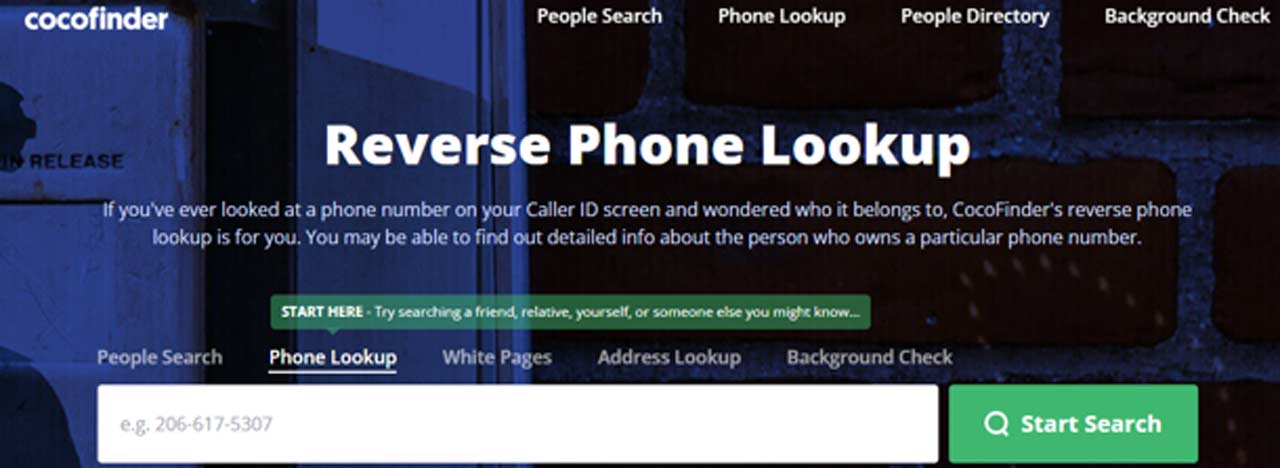Every New Samsung Galaxy AI Feature Explained
Exploring the Revolutionary Changes in the S24 Series with Galaxy AI

Samsung’s much-awaited S24 series has been unveiled, and beneath the familiar exterior, significant changes have been introduced with the introduction of the new Galaxy AI. This advanced technology promises to enhance the user experience and functionality of the devices.
From improved performance to innovative features, the Galaxy AI is set to redefine how users interact with their Samsung devices. Let’s delve into the details of what the new Galaxy AI brings to the table with the latest S24 series.
What is Galaxy AI?
Samsung positions Galaxy AI as a “comprehensive mobile AI experience” that aims to empower users with enhanced interactions, increased productivity, and improved creativity on the Galaxy S24 series.
It’s essential to understand that Galaxy AI leverages both onboard and cloud processing to deliver its functionalities. Now, let’s explore the key aspects and features that Galaxy AI brings to the table.
See Also: Forget moon shots — the Samsung Galaxy 24 Ultra could capture galaxies and nebulas
Circle to Search

If you’ve had experience with Pixel devices, you might find the “Select” feature familiar, as it searches the current page and offers insights. Samsung elevates this concept with Circle to Search.
This innovative feature enables users to long-press the home screen button within any application, circle specific information, and initiate a Google search without leaving the current app.
Generative Edit

Building on the trend set by Google’s magic editor, Samsung introduces its version with Generative Edit. Like Google’s counterpart, Generative Edit allows users to long-press on a subject in a photo, granting them the ability to move, resize, or remove elements.
The generative AI then seamlessly fills in the rest of the image. It’s worth noting that this feature relies on cloud processing.
Read Also: Google Pixel Tablet: Specs, Release, and Price Info
Live Translate

To address translation challenges, Samsung introduced “Live Translate,” a feature that offers real-time, two-way translation capabilities for seamless communication during voice calls and text translations.
While the promise of eliminating the need for third-party apps and performing translations directly on the device is appealing, there are challenges with consistency that Samsung aims to address through future updates.
See Also: Galaxy S24, S24+, and S24 Ultra costs to Europe!
Transcript and Note Assist

Imagine being in a class or meeting, eager to take notes. Instead of manually jotting down every detail, imagine having a tool that not only records the session but also provides summarized memos.
This is where the Transcript Assist feature comes in, utilizing AI and Speech-to-Text technology to transcribe, summarize, and even translate recordings.
Additionally, the Note Assist feature streamlines note-taking by providing summaries with pre-made formats, all processed on the device.
Chat Assist

For users whose first language isn’t English, navigating the nuances can be challenging. Chat Assist comes to the rescue by helping users craft appropriate messages with different tonalities based on the context of the communication.
Additionally, when using Android Auto, this feature goes beyond summarizing incoming messages – it also suggests relevant replies based on the ongoing conversation.
Instant Slow-mo

As the name suggests, this feature allows you to instantly slow down a normal video by long-pressing it. However, it’s essential to note that, since it utilizes AI-frame generation to insert the remaining frames, the video can appear a bit rough at times, depending on the situation.
Conclusion
In conclusion, the unveiling of the Samsung Galaxy S24 series introduces a groundbreaking era with the incorporation of the innovative Galaxy AI. This comprehensive mobile AI experience redefines the way users engage with their devices, offering enhanced interactions, increased productivity, and improved creativity.
From the Circle to Search and Generative Edit features that elevate user control over content, to the Live Translate and Transcript and Note Assist functionalities catering to seamless communication and efficient note-taking, Samsung’s Galaxy AI is a game-changer. The Chat Assist and Instant Slow-mo feature further demonstrate Samsung’s commitment to user-friendly experiences.
As we step into this new era of technology, we encourage users to explore and create, unlocking the full potential of their Samsung devices. While some features rely on cloud processing, the promise of continual updates ensures a refining of the user experience over time.
Embrace the future with the Samsung Galaxy AI and offer your considerations in the remarks below. Remember to get the message out and impart this intriguing data to your companions!