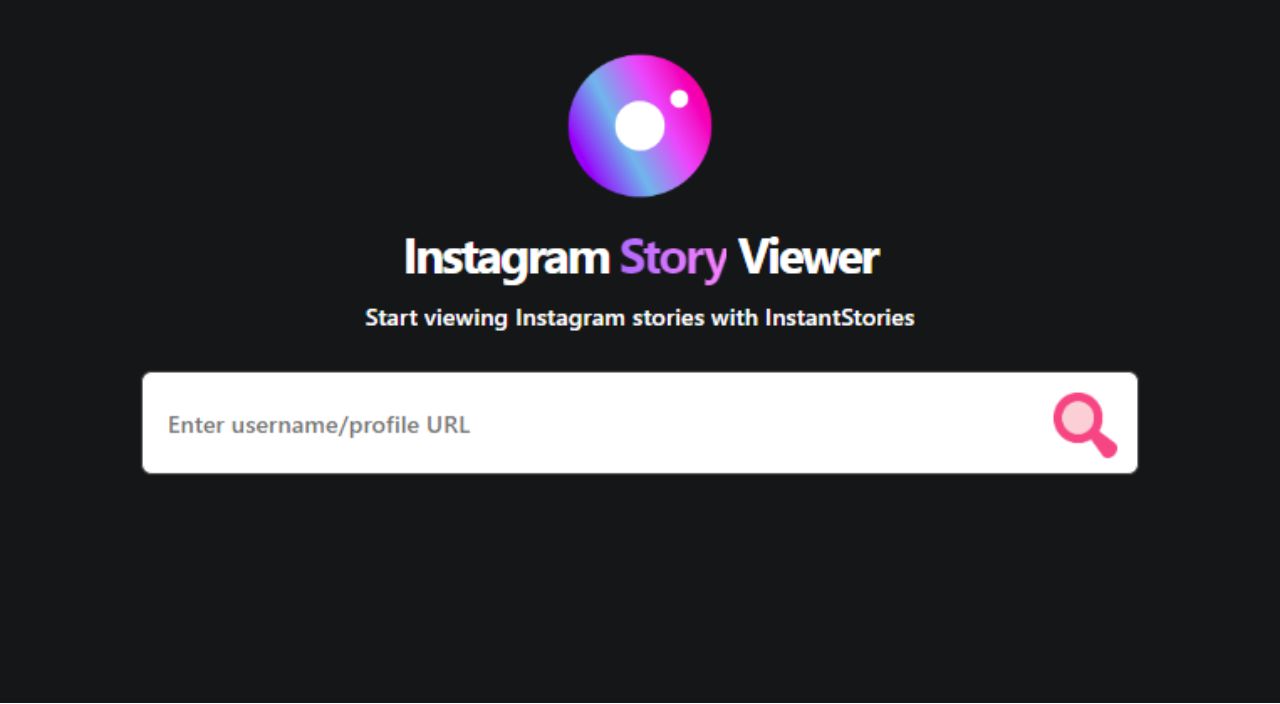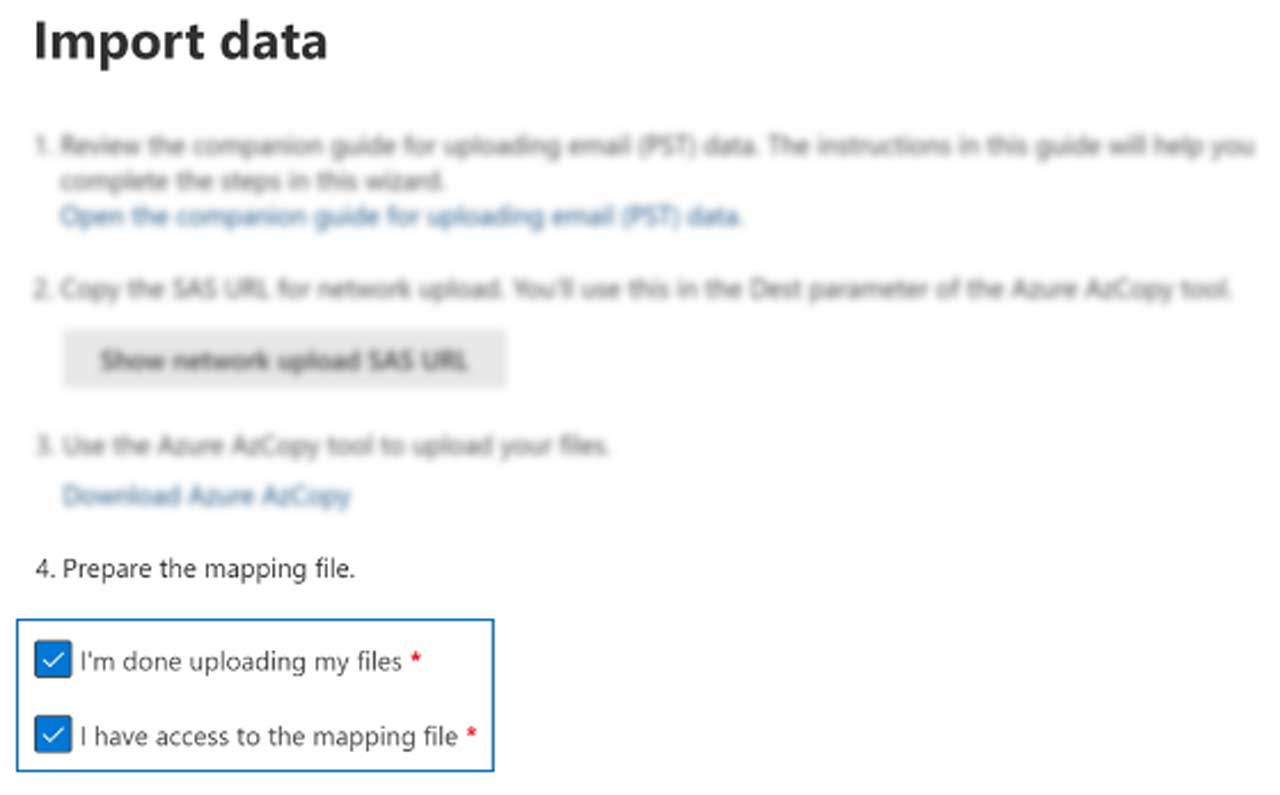How can I download Instagram videos for free?
You can download Instagram videos on your smartphone with special apps, on your PC or laptop from certain websites.
Instagram is teeming with cool clips and short films. If you want to download some of these Instagram videos, you will need special software. You can read here which apps and programs are suitable for iOS, Android, or PC to download Instagram videos.
Instagram is constantly expanding its functions. The video function is almost old hat. You can even put face filters over your photos and recordings to make them even funnier. But one thing has not yet worked: Download other users’ Instagram videos.
Fortunately, there are several apps that you can use to download the clips on both Android and iOS. Certain websites will help you on the PC.
In the following, we will introduce you to practical software and then explain how the download works. Please note: You can of course watch other people’s videos on your smartphone or computer. However, you are not allowed to distribute it further or even to promote it as your work – that could have legal consequences.
See Also: Instagram Beauty Filters: Find and Use Perfect Face Filters?
Download Instagram videos on Android
Two free apps are particularly suitable for Android devices. With Instadownload you can download Instagram videos and share pictures on Facebook or Twitter. Another popular alternative is the simple Instdown app.
Apps for download on iOS
Many iOS users also choose the free Instdown app. To use them without any problems, iOS 8 or higher must be installed on your device. The program not only runs on the iPhone but also on the iPad and iPod Touch.

How to download the Instagram videos
The procedure to download clips from Instagram is the same on Android smartphones and iPhones. Open the Instagram app and select the video that you want to download. Then click on the menu icon with the three dots. There you select “Copy URL to share”. Open the download app and copy the code waiting in the clipboard into the field provided. Finally, tap on “Download” – the video will then be saved on your device.
Read Also: Explore Instagram Profiles Anonymously with Gramhir
Note: The process should work without any problems for videos from public profiles. With private clips, however, it may not always work.
Save clips to your PC via web pages
Downloading Instagram videos on a PC or laptop is also very easy. First, go to the Instagram profile you want to download a clip from and open the video in your browser. Then copy the URL from the browser line. You then insert this on a page like DreDown or download videos from. Click on “Download” and the video will be on your hard drive immediately.
Read Also: Regain Control: Instagram Password Reset Demystified!
Incidentally, Instagram videos are usually saved as MP4 files – both on the smartphone and on the PC or laptop.
Summary
- You can download Instagram videos on your smartphone with special apps, or on your PC or laptop from certain websites.
- The clips are usually saved as MP4 files.
- The download usually works fine on public profiles.
Do you prefer to take photos or do you mainly record videos? Feel free to let us know in the comments which Instagram function you use most often and what you prefer to record.