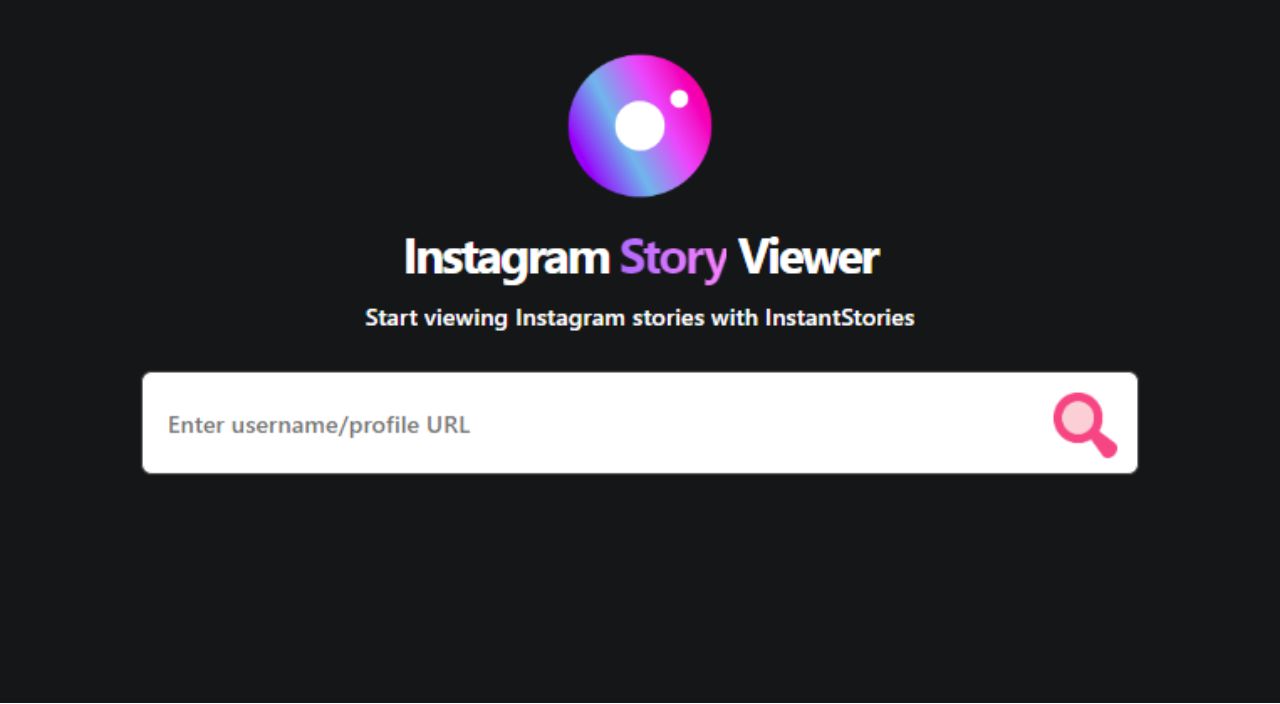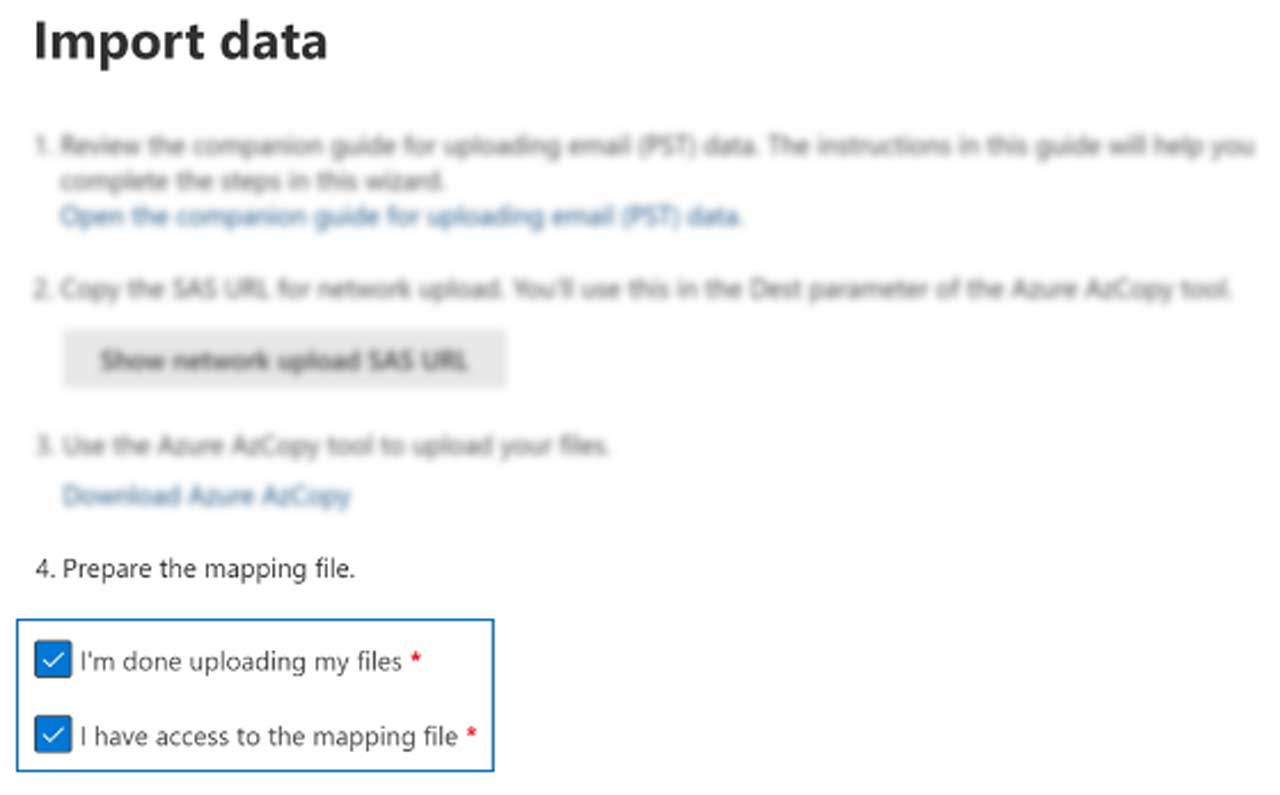In the dynamic world of digital imagery, the ability to craft visually stunning photos is a valuable skill. Adobe Express Photoshop emerges as a beacon in the realm of mobile photo editing, offering a sophisticated yet user-friendly platform. Whether you’re an aspiring photographer, a social media enthusiast, or someone seeking to add an artistic touch to personal memories, this application is designed to cater to all levels of creativity.
The ubiquity of smartphones has transformed everyone into a potential photographer, and Adobe Photoshop Express recognizes and embraces this democratization of visual expression.
This article aims to serve as your comprehensive guide, walking you through the intricacies of harnessing the power of Adobe Photoshop Express to not just edit, but elevate your photos.
Moreover, don’t merely download Adobe Express Photoshop as an application; consider it your companion in a visual odyssey. Embark on this journey today, where every edit is a stroke of creativity, and every photo becomes a chapter in the story of your unique expression.
Let your creativity flow, and watch as Adobe Photoshop Express transforms not just your photos but also the way you perceive and narrate the visual stories of your life.
How To Mastering In Adobe Express Photoshop
Download Adobe Express Photoshop today and embark on a visual odyssey where every edit tells a story, and every photo becomes a canvas for your unique expression. Master the artistry of photo editing and let your creativity flow, creating visual narratives that resonate with hearts and minds alike.
See Also: Elevate Your Style with the Charm of Preppy Fonts!
1. Download and Install the App:
-
- Begin your journey by heading to your device’s app store.
- Search for “Adobe Express Photoshop,” download the application, and seamlessly integrate it into your creative toolkit.
- Upon installation, open the app, unlocking a world of possibilities at your fingertips.
2. Import Your Photo:
-
-
- Launch the application, greeted by an intuitive interface.
- Tap on the “+” icon to import a photo, granting you access to your device’s gallery or the option to capture a new moment with the in-app camera.
-
Read the Post: How to Get Colorful Aesthetic Camera Icon for IOS
Editing Tools and Features:
Your journey within this digital tool transcends a mere sequence of edits; it’s a transformative process where every adjustment becomes a brushstroke on the canvas of your visual narrative.
1. Crop and Rotate:
-
- The crop tool is your gateway to redefining the composition of your photo, allowing you to eliminate distractions and focus on the essence of your visual narrative.
- Rotate the image effortlessly, correcting angles and ensuring your photo aligns with your artistic vision.
2. Adjustments:
-
-
- Enter the adjustments menu, a realm where you can fine-tune crucial elements such as brightness, contrast, saturation, and exposure.
- Dive into experimentation, using these settings to sculpt the mood and atmosphere of your Photoshop Express with precision.
-
3. Filters:
-
-
-
- Immerse yourself in a spectrum of creative filters, each offering a unique lens through which your photo can be experienced.
- Transform the ordinary into the extraordinary by applying filters that resonate with your creative intent.
-
-
4. Retouching:
- The retouching tools are akin to a digital magic wand, erasing imperfections and enhancing the natural beauty of your subjects.
- Unleash the power of the healing brush to seamlessly remove blemishes and bring out the true essence of your photo.
5. Add Text and Stickers:
-
- Elevate your storytelling by incorporating text or stickers into your visual narrative.
- The flexibility of fonts, colors, and styles, coupled with a myriad of stickers, allows for personalization that transcends the ordinary.
See Also: WhatsApp to release custom sticker maker for iPhone users
6. Borders and Frames:
-
-
- Polish your photo’s presentation with the borders and frames feature.
- Select a frame that not only enhances your photo but also encapsulates the thematic essence you wish to convey.
-
7. Save Your Edit:
-
-
-
- As you reach the culmination of your creative journey, tap the checkmark or save button.
- Tailor the resolution and file format to suit your vision, ensuring your edited masterpiece is ready for the world.
-
-
Conclusion:
Adobe Express Photoshop is a gateway to a realm where pixels cease to be mere dots on a screen and instead metamorphose into a vibrant tapestry of creativity. Beyond its functionality as an application, it serves as a conduit for unlocking the reservoir of artistic expression within you. The journey you undertake within the confines of this digital tool is not a mere sequence of edits; it is the initiation into a transformative process where every adjustment becomes a stroke on the canvas of your visual narrative.
As you navigate through the diverse array of tools and features that Adobe Photoshop Express lays at your disposal, consider each adjustment as a brushstroke on the canvas of your imagination. The crop tool isn’t just a means to eliminate unwanted elements; it’s a sculptor’s chisel, shaping the essence of your composition. Adjustments in brightness, contrast, saturation, and exposure aren’t mere technical tweaks; they are the palette from which you draw the emotional hues of your photograph.