
Wondershare elements have been a part of the digital system for a while. As the PDF editor is renounced among the top-rated tools available in the market, it has been getting multiple upgrades and frequent iterations in the form of new versions.
Wondershare PDFelement 9 is the latest update in the PDF editor ecosystem that came with explicit changes. This article takes up a comprehensive review of this PDF editor and brings the best updates and features for the users.
Introduction of Wondershare PDFelement 9
Out of many PDF editors available in the market, Wondershare PDFelement has introduced itself as an all-in-one solution for PDF management. While presenting a diversity of features in PDF management, it features an all-platform solution, providing support to Windows, Mac, Android, and iOS users. Out of many prominent features of Wondershare PDFelement, it is available across the cloud, which is also put into direct connection with the offline platforms.

This free PDF editor offers much more than simple viewing and editing of PDF files. Users can have their files converted, annotated, signed, shared, and translated into appropriate languages as per their requirements. Such diversity in features makes it one of the best options available in the market. Wondershare PDFelement 9 brings multiple changes and upgrades in its interface, which are presented as follows:
1. Updates in Software’s Bottom Layer
PDFelement is known for its quick and efficient system of PDF editing. This fast system has been improved and upgraded across a new level, where users can enjoy a 10% increased rendering speed. You can now cover processes and functions at a quicker speed across the PDF editor.
2. Multi-Terminal Flow of Documents
The tool enhanced convenience to newer boundaries after its upgrade to PDFelement 9. With support across multiple terminals, it can now be used for the multi-terminal flow of documents. As it supports desktop and mobile users, it connects them through the Document Cloud, which allows them to keep a system for sharing and exchanging documents across the Document Cloud.
3. New and Advanced Features
Users can now find multiple advanced features across the interface of Wondershare PDFelement 9, which includes:
- Translation of Documents: If you are a user who has an issue with the language of a particular document, PDFelement now provides the option of translating the words of the PDF into multiple supported languages. It solves basic language problems and brings convenience to users.
- Form Recognition Feature: This feature is perfect in cases where you have forms or tables that contain specific information or require certain information to be added across them. With a single button, the user can now identify all form fields across the complete PDF document that can be edited across the free PDF editor.
- Generating Annotation Notes: Any comments or annotations made across the PDF document can now be separately exported. PDFelement intelligently generates annotation notes in the form of a document which helps users summarize key information across the PDF.
- Enhanced Reading Mode: PDFelement allows users to enjoy an immersive reading experience across the platform with its latest Reading Mode updates. The mode provides them with the option of getting a proper view of the PDF document.
- Batch Management: The PDF editor supports batch processing in different forms. With a variety of functionality added in the previous iterations, PDFelement now comes with more batch management functions that help them process documents in batches and save time.
- Improved File View: Wondershare PDFelement now supports an enhanced viewing facility for its users. It allows them to separate the cover of a certain PDF file and view the document in different versions. Change page backgrounds and rotate the view for an enhanced and improved view across PDF documents.
See Also: SwifDoo PDF review: Essential Features and Easy to Use
4. Upgrade in User Interface
There are better options made available across the interface of the PDF editor to enhance the user experience. While these options are more concise, they provide users with a larger reading space and bring them cleaner navigation across features. Any user who is new to PDF editors would find this tool to be user-friendly and accessible. The clarity in the interface offers an immersive reading experience that gives a better chance to many audiences in the digital ecosystem.
Reviewing Important Features of Wondershare PDFelement 9
We shall now review the enhanced features of Wondershare PDFelement 9 in detail and find out how they are changing the user experience in the PDF management software:
1. Read and Annotate
There have been multiple improvements in the reading and annotating sector of the PDF editor. The following points will help you understand the essential updates that are directly enhancing user experience:
Introducing Translation of Documents
Wondershare PDFelement 9 comes with the option of translating documents to perfection. With the support of 80+ languages available in the feature, it detects the language automatically and brings in the option of highlighting the translation of the PDF document. It even allows them to save all translations in the form of comment notes for future reference.

Read Documents Under Excessive Usability
Unlike other PDF editors, PDFelement presents as a perfect PDF reader, keeping users away from all toolbars and title bars that hinder their reading experience. The Reading Mode has been presented as a separate feature that displays the document across the full screen, enhancing the user’s immersive experience across the platform. They can also find simple highlighting and editing tools like highlighter, pencil, eraser, and text box to edit PDFs.

PDF File Annotation
Wondershare PDFelement is always known for its annotation tools. The new version of this PDF editor provides improved accessibility to these annotation tools, allowing users to highlight, underline, strikethrough, use a pencil, or add a text box across a PDF document.

Exporting Comments
All comments made across a PDF document can now be easily exported in FDF and XFDF format. Along with saving the data from the form fields as a text file in FDF, users can now save the complete document containing the comments across a PDF under the XFDF file format. This gives them direct access to all the updates required in a PDF document for enhancing usability.

Create PDF Notes
Wondershare PDFelement 9 comes with an impressive option of separating a PDF page from a document that has been annotated. The option of exporting notes from a PDF provides them with the ability to extract all kinds of annotations made across a certain page or a range of pages, including highlighting, strikethrough, underlining, etc. You can also have the file saved within a dedicated folder across the cloud. However, it is up to you if you want to customize the annotation types during the exporting process.

Using the Measure Tool
This PDF editor comes with a measuring tool that helps you measure different shapes and elements across a PDF document to perfection. Users can measure distance, area, and perimeter across the PDF document with the help of this essential tool.

Stamps and Signatures
Are you looking to add stamps and signatures across a PDF document? Create your customized signature by uploading an image, drawing, or typing a signature across a PDF. You can also include stamps across confidential and important files by using built-in stamps or customizing one for yourself.

2. Cloud Connectivity Across the PDF Editor
Wondershare PDFelement 9 is connected to Document Cloud, its online cloud version across all platforms. From the computer to a smartphone device, users can have direct access to their files across the cloud, thanks to the connectivity provided by Document Cloud across the platforms. Any file edited across the cloud can be opened, saved, or shared across any respective device.
The accessibility of the cloud platform allows users to transfer files across devices with its help. Such enhanced connectivity to the cloud brings ease for users who consistently use PDF files across their professions.

3. Editing PDFs to Perfection
PDF editing is one of the primary and oldest features available across PDFelement. The tool has been bringing several updates across its system in terms of editing PDF files. From editing text to images and links across a PDF, Wondershare PDFelement 9 promotes the usability of these tools with its expressive functionality.
Rather than entangling the multiple object types during the editing of a PDF file, PDFelement now offers the option of editing object types separately. Users can select any specific type for editing the specific object across the complete PDF document without sabotaging other elements that are not required.

4. Form Management
PDFelement is known for providing direct access to managing forms across its interface. While users can edit fillable forms and create one from scratch, they can also recognize the editable fields across a PDF document with a single button in the latest version of Wondershare PDFelement. Users can recognize tables across a PDF document and copy the content of the table for use as per their liking.
Along with performing different edits across a form, you can also add fields of your choice and fill out PDFs or create fillable tables with up-to-date information in a proper format.
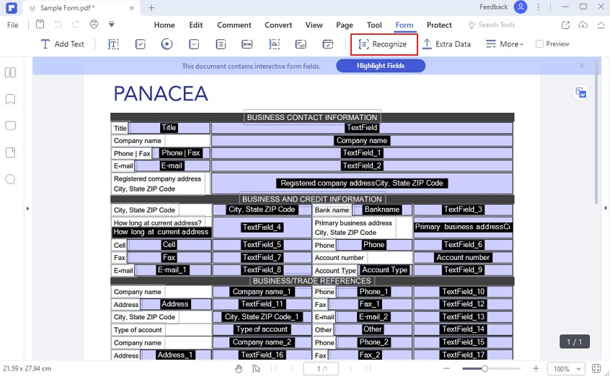
5. Enhanced Bulk Functionality
The latest update in PDFelement has added separate batch functionality for managing headers and footers across PDF documents. While accessing this feature across the Batch section of your element, you can easily add files of your choice from your computer or pre-opened files across the platform. The header and footer can be easily changed across these documents under the provided style.
You can also change the background of your PDF documents using the batch functionality across PDFelement. The latest iteration of this free PDF editor allows them to include files of their choice and perform the background-changing process most simply.

Part 3: The Pros and Cons of PDFelement with Other PDF Editors
Have you gone through the comprehensive overview of the features that have been revamped across Wondershare PDFelement 9? In this part, we shall now overview the pros and cons of having PDFelement across your system instead of other PDF editors.
Pros
- The tool does not hold excessive price tags, unlike other PDF editors. To gain access to the complete toolkit of PDFelement, you need to pay a considerable value of $129.99 only once to gain lifetime access. No other PDF editor provides such a comprehensive offer.
- It supports a diversity of systems and devices, where users can download this free PDF editor across their Windows, Mac, Android, and iOS.
- When compared with other PDF tools, PDFelement supports a wider range of file formats in the conversion tool. File formats like HTML, BMP, HWP, and HWPX are supported across the Wondershare PDFelement converter tool.
- It provides an ultra-fast conversion speed as compared to other PDF converters. It only requires 45 seconds to convert a file of 100 pages.
- The user experience is intuitive and simple, with a minimalistic interface that makes operability easy for all users.
- A greater range of editing tools is offered across PDFelement, allowing users to make more significant edits across their PDF documents.
- PDFelement 9 supports high-quality, super-fast, and intuitive OCR functionality.
Con
- To gain access to all advanced features across Wondershare PDFelement 9, you are required to pay for them.
Conclusion
The comprehensive review of Wondershare PDFelement 9 and its essential features will give you a clearer vision of how this PDF editor tends to change the existing dynamics of PDF tools. With such diversity across multiple platforms, PDFelement is regarded as the best option available in the market. After going through the review, users may feel the definite need to try this all-new version of PDFelement.








