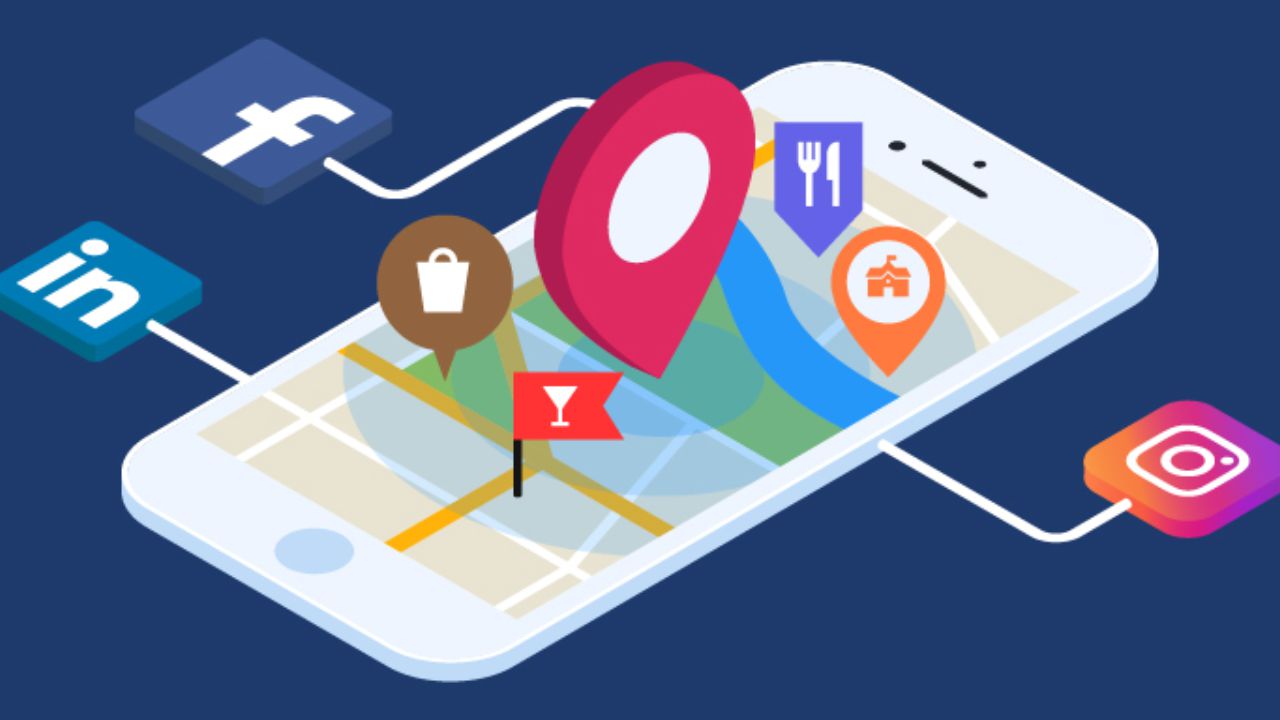We all live in an age where speed is key, and efficiency is a necessity. As such, anything that deters productivity can hinder schedules and routines. Computers are products of this time where data and information travel fast. Unfortunately, sometimes, the hardware components of these setups can’t keep up with millions of files in the space.
When HDDs slow down, users may have a hard time doing tasks and accessing tools on the device. Improving the HDDs regularly can help keep and manage systems in the computer software. It’s better to learn ways to speed up the HDD to ensure you will have a smooth-operating device.
When it’s time to take apart and reassemble the PC, it may take a bit of time for the entire system to work together properly. Check persisting symptoms first before deciding on how to make HDD faster in improving the dedicated storage space:
Symptoms of potential HDD issues
Look out for these signs of the problem after reassembling the PC. The HDD may showcase signs of altered performances after you set it up. Sometimes, the issues start manifesting when you turn on the computer again after taking it apart.
Frequent freezing sessions
The first sign of decreasing performance for the HDD is slow processing. If you ever notice frequent displays of lagging screens and interrupted sessions, the HDD may not be properly configured for regular hardware maintenance.
One of the biggest indicators of the issue doesn’t stop at the slow opening of programs. The screen may constantly freeze or become a blue screen that malfunctions. Moments like these can affect your workflow. Before reassembly, one tip you can consider is performing a backup of essential files. If the HDD further declines in performance, you already have spare copies.
Piles up corrupted data
Sometimes, the wrong input or arrangement can lead to corrupted files and corrupted data in the HDD. When this happens, you won’t be able to access these files anymore. Inaccessible programs and slow system movements can result from piles of corrupted data in the HDD.
Hardware reassembly also requires the corresponding software reassembly or maintenance. Whether your intention is in the disassembly, like cleaning the CPU case or upgrading some hardware, physical changes can lead to HDD performance changes. It’s best to perform the complementary maintenance routines before you experience slowdowns.
Strange noises
One of the most apparent symptoms of declining HDDs is noise production. If you ever hear strange noises instead of hearing silence, something is wrong. HDDs read and write disks when it transfers and handles data. Often, the process is quiet, and you should only hear the PC fans rotating, not high-screeches against metal.
Be alert for noises after putting back the HDD. The HDD may gain some hard damage to its physical parts. It’s best to address the issue immediately. Scratches can lead to a lot of data loss in the disks. Moreover, these scratches can also turn into a huge pile of corrupted files.
How to improve HDD performance
There are many ways you can address the issue of declining HDDs. First, you don’t need to spend a lot immediately to buy a new HDD after reassembly. Explore your built-in options first in the device setup. Here are some things you can do:
Delete useless files in the HDD
First, file management comes into the picture. It’s time for users to perform the long-awaited deleting of useless files. Always remember that files take up data and space. When there is less space for other things happening or regularly trying in the drive, you won’t be able to optimize the HDD.
Check the HDD and inspect the programs you still use. You may stumble on many files that you don’t need anymore. Delete these files to free up space and optimize the HDD. The more free space the HDD has, the faster it can run through fragments to operate the system.
Perform a disk defragmentation
Almost all operating systems have the option for disk defragmentation. Disk defragmentation is the procedure that optimizes the HDD. Files are often cut into fragments and, in turn, go to various locations on the HDD. This is why sometimes it takes time to open specific files and programs.
Disk defragmentation reorganizes the HDD to group fragments that go together. In addition, this process also reorganizes the arrangement of the files in the storage, limiting the necessary mechanical movements of the disks. Perform a defrag to optimize the space of the HDD.
Upgrade the hardware
Sometimes, the software upgrades can’t solve the issue of speed. When you decide that it’s time to buy new hardware pieces, prioritize the HDD or the RAM. These items can help in making the processes faster on the computer.
There are many brands of hardware that offer affordable pieces. There’s no need to go overboard unless you plan to invest in high-grade components for other purposes like gaming.